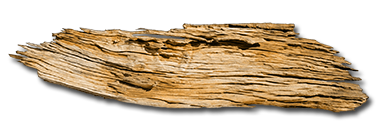SPOT BEACON

Scouts ACT owns a SPOT Gen 3 Beacon (https://www.findmespot.com/en/index.php?cid=100) that can be borrowed at no cost by members undertaking expeditions in remote areas where the ability to report your location and pass simple messages by satellite will be useful. It also has an emergency call function (SOS) similar to a Personal Locator Beacon (PLB) but does not replace the need to carry a PLB in remote locations (and these are also available for loan from Branch).
Booking: contact the Branch Commissioner Adventurous Activities by email (admin@scoutsact.com.au) at least one week prior to your expedition. You will need to provide the following information:
- Group.
- Team description – brief comment about the makeup of the team and purpose of the activity.
- Trip location and dates.
- Canberra emergency contact person, email and telephone number.
- Two (minimum) email addresses that messages will be sent to (leaders remaining in contact recommended – not people on the expedition!).
- What messages you want programed into:
- Checkin (the √ OK button): typically ‘We are on track and at this location’. Spot will provide a link to the location by email.
- Custom (the cartoon balloon button): typically a message confirming an agreed action, such as ‘We are running late but do not need help’. Spot will provide a link to the location by email.
- Helping Hand (the covered two hands button): an agreed action that will be sent by email together with the location. This is NOT an emergency call button.
Guides to the use of the SPOT beacon are attached: it is important that the team understands how to use the beacon as it is not as easy as it seems:
- Battery life will be severely compromised if it is used in Track mode and left on. The best normal use is to turn on and send a location update (Checkin, the √ OK button) and turned off once the message is sent.
- The SPOT beacon is NOT waterproof and should be protected like any other item of electronic equipment.
- The SOS button must only be used in a genuine emergency, the same as a PLB. It MUST NOT BE TESTED: activation will prompt an emergency response. The guides tell you how to test the unit.
- Messages can take up to 20 minutes to be sent, so wait until the Message Sending light stops (sent) or goes red (failed to send, so try again).
Batteries: the SPOT beacon is powered by 4 AAA batteries. You will need to ensure you have fresh Lithium batteries – you cannot rely on the batteries in it when you pick it up. Battery supply is at your cost.
Login Information: sadly, this is not available. This is because it provides complete control over the unit and has the potential to disable it. Changes to the messages loaded into it and email addresses will be loaded by the Branch Office (admin@scoutsact.com.au).